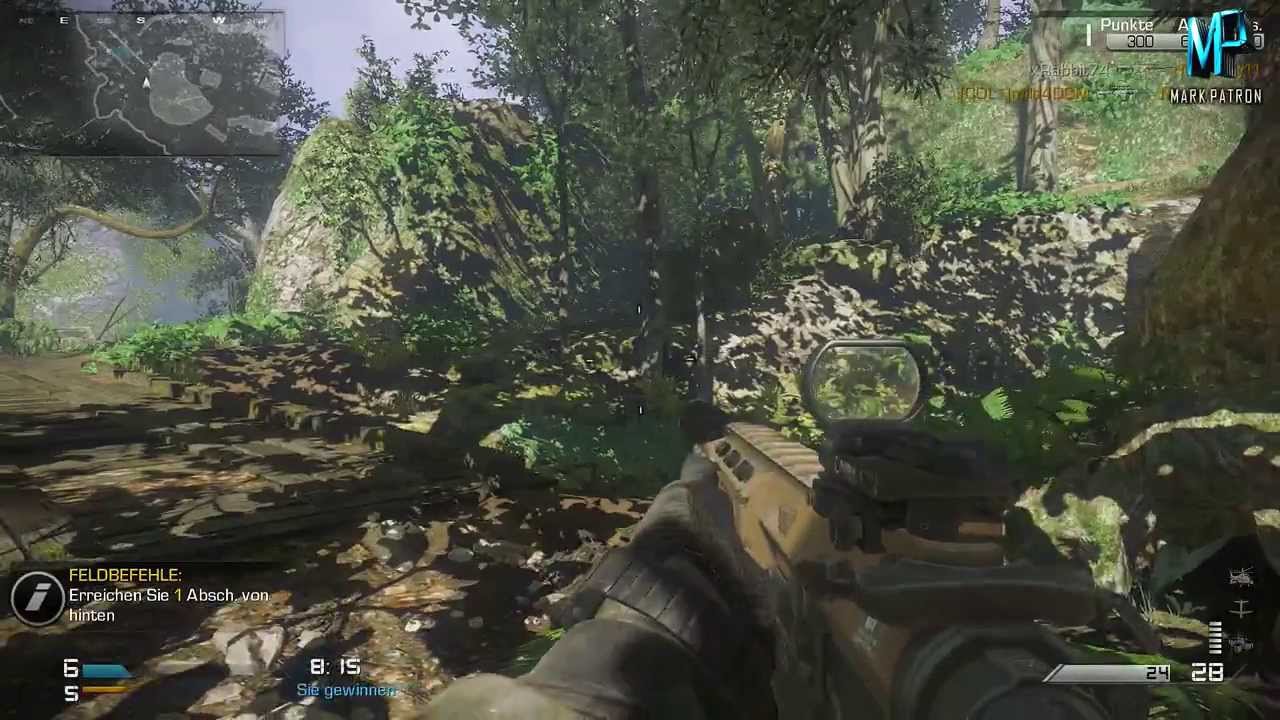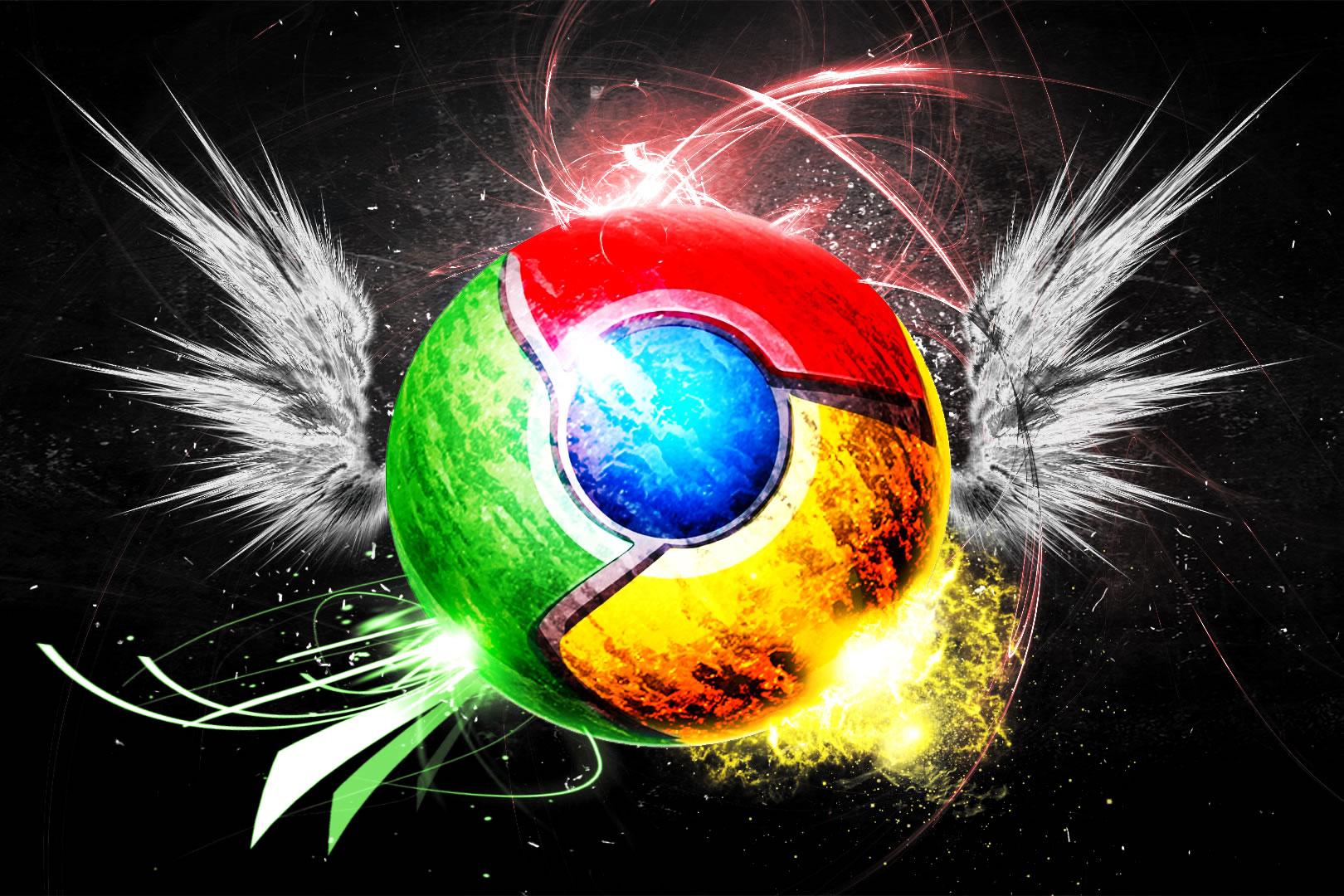Pageviews
Sunday, December 22, 2013
Macs vs. PCs, Basic Differences
There has been an age old debate over Mac and Windows for computers. As many probably know, these are two different versions of operating systems that have gripped the world and has created a division between computer fanatics over which one is better. Many people gravitate towards Mac, because its more expensive, so it has to be better, right? I used to be a Mac guy and now I'm a PC guy, but that's all based on what I use computers for, so these factors should help you determine which operating system is right for you.
Starting out with Mac, the operating system is much like iOS on their tablets and phones, and is also based on what is called a Unix platform. To a potential computer buyer this just means that there are less viruses as Unix is a little bit more secure platform. Mac also operates with some exclusive Apple software, such as the iWork suite available on their tablets and FaceTime to communicate with other Apple devices. Apple also tends to have very good screens, a very big point with anybody into graphic design. Apple is a little more exclusive in some ways though. For one, Apple cannot play some video formats very easily. Take for example Flash extensions, which is actually a good thing to block in most cases, unless you are genuinely interested in that advertisement. Aside from those little bits, hardware is about the same for options along the two operating systems.
Now windows is to Mac what Android is to iOS. Sometimes I like to think of Android and Windows as the "hipster" of technology (lame, I know). Not many people really want these devices with the aura that Apple has built up around their products, but it is very compelling. Like Android, on Windows you can do more, but sometimes its a little harder to operate for easy stuff. For example, on Mac you can simply speak things into your computer to schedule them on your calender, whereas you'd need to download some software for that on Windows. On Windows though, you can run third party software easier to say create apps using an edited software to make it easier.
All in all it depends on who you are while making the decision between Windows or Mac. Windows tends to be more for people who are adventurous or don't want to spend too much money (Windows comes on cheap computers as well as wildly expensive ones). Mac meanwhile is more for those who want ease of use for the basics. I always recommend Mac to anybody who just wants e-mail, durability, or graphic design kid of thing. I recommend Windows to those who don't want to pay Apple premiums or those who are looking to go a little out of bounds when operating their computer.
Launchers on Android
Chances are even if you have an Android phone the term launcher is somewhat unfamiliar to you. The launcher, in the most basic terms, is basically what you see on your main screen, it contains all your apps and can start them, hence their full name, application launchers. On most Androids, TouchWiz is what is on it, but there are ways to download others and change what you see to look sweet. I've experimented with a couple and I'll give my input on their quality and whether or not I think you should use them.
I'll start out with probably the most well-known free launcher called GO launcher. I used this one for a couple of days then deleted it. GO launcher is decent, it changes app design, and incorporates a lot of features that make things easier to do, such as auto-folders for apps. It was very simplistic though, and that was my one quarrel with it. It seemed that there was no freedom to a certain extent, and was like backtracking to my Apple days. For that reason I was not a fan of this launcher.
To download:
https://play.google.com/store/apps/details?id=com.gau.go.launcherex
My favorite launcher I've tried thus far is the Next Launcher. Ironically its made by the same developers who created the GO launcher. I just downloaded the free version because the full version costs somewhere around $17, and there's no way I'm paying for that. The 3D effects, even in the free version, were great and so was the graphic design along with it. It has a space background (I used the launcher with that theme) and the app directory was like a capsule. For a free launcher, this was packed with cool features, of which I'm sure would only be surpassed by the paid version.
To download:
https://play.google.com/store/apps/details?id=com.gtp.nextlauncher.trial
The third launcher I've tried is called Smart Launcher. Its interesting because you only have one main screen, that has shortcuts to the most used part of your phone, web, texts, camera, etc. Then you can of course look at all your other apps. These are all stored in one place easily accessible from the home screen. Its cool and actually surprisingly efficient, but it was just too odd for me and I think I would rather have a more complex home screen. It did lead me to everything I used the most, including a clock on the main screen. The only time I found it hard to use was when I needed to use another one of my most used apps, like Twitter or Instagram.
To download:
https://play.google.com/store/apps/details?id=ginlemon.flowerfree&hl=en
If you were looking at different launchers I hope this helped you. As I find and experiment with more launchers I will be sure to write more posts on them. They can really help jazz up your phone up a little and can be pretty cool to show off to your friends.
I'll start out with probably the most well-known free launcher called GO launcher. I used this one for a couple of days then deleted it. GO launcher is decent, it changes app design, and incorporates a lot of features that make things easier to do, such as auto-folders for apps. It was very simplistic though, and that was my one quarrel with it. It seemed that there was no freedom to a certain extent, and was like backtracking to my Apple days. For that reason I was not a fan of this launcher.
To download:
https://play.google.com/store/apps/details?id=com.gau.go.launcherex
My favorite launcher I've tried thus far is the Next Launcher. Ironically its made by the same developers who created the GO launcher. I just downloaded the free version because the full version costs somewhere around $17, and there's no way I'm paying for that. The 3D effects, even in the free version, were great and so was the graphic design along with it. It has a space background (I used the launcher with that theme) and the app directory was like a capsule. For a free launcher, this was packed with cool features, of which I'm sure would only be surpassed by the paid version.
To download:
https://play.google.com/store/apps/details?id=com.gtp.nextlauncher.trial
The third launcher I've tried is called Smart Launcher. Its interesting because you only have one main screen, that has shortcuts to the most used part of your phone, web, texts, camera, etc. Then you can of course look at all your other apps. These are all stored in one place easily accessible from the home screen. Its cool and actually surprisingly efficient, but it was just too odd for me and I think I would rather have a more complex home screen. It did lead me to everything I used the most, including a clock on the main screen. The only time I found it hard to use was when I needed to use another one of my most used apps, like Twitter or Instagram.
To download:
https://play.google.com/store/apps/details?id=ginlemon.flowerfree&hl=en
If you were looking at different launchers I hope this helped you. As I find and experiment with more launchers I will be sure to write more posts on them. They can really help jazz up your phone up a little and can be pretty cool to show off to your friends.
Thursday, December 19, 2013
PS4 Review
It finally happened. As of two days ago, I got a Playstation 4 for Christmas. Well, kind of Christmas because I got it early and I'm paying for half of it, but whatever it is I now am in possession of Next-Gen. The console itself was thankfully not bricked out of box, if it was I would've gone ballistic. I have one game as of now, Call of Duty: Ghosts, the only launch title I really cared about. So far I've put in about 5 hours of play, and here are my initial thoughts.
The graphics are amazing. On a map called Prison Break in Ghosts, the light is so realistic that along a path there will be 70 or 80 streams of light that are shifting with the trees above it. The leaves all move individually and are intricately designed. Overall I'm extremely impressed with the graphics, even though Ghosts isn't the best-looking game out there right now. The speed is great as well. Even in times of slow internet connection, there is no lag on multiplayer (which is actually bad because I can't blame my high number of deaths on lag, so I have to accept that I don't know the maps). Even with graphically intense content, the overall performance is better than I've ever seen in a gaming console before. As far as the controller, the most sculpted controller I've ever seen, and I would say it rivals the feel of a $100 gaming mouse. As far as software goes, I'll be completely blunt, Playstation Plus sucks. It may have some decent features and free games, but realistically all I bought the $50 annual membership for was for multiplayer capability. I guess I was probably spoiled with the PS3, but really Sony, proprietorship like Microsoft? That's low.
Prison Break
As far as the titles available right now, like I said, I'm not interested in many of them. The only bundle I could get was with Kill Zone: Shadow Fall. From what I've read, I think I'll be selling this game in lieu of something that is sure to come out in the next 3 months when I start to tire of Ghosts. The number one thing that irks me about the launch titles is that GTA V isn't there. I know they would probably have had lower initial sales in September when it came out because a lot of people would have held out for PS4, but I really miss driving stolen Maserati's and driving on sidewalks without getting in trouble. Surely this will come out soon, but my hope was that it would happen before Christmas.
If you are thinking about going to Next-Gen, but are afraid of the early reports of failure and people saying to wait later, I would probably say just go ahead and buy one. Sure, in a couple years they're probably going to come out with a better one, but the existing one is awesome. I've had no hardware troubles, and with the capability that the hardware has, the games are going to just get better and better with each launch from developers. Thank you Sony for another great product.
Friday, December 13, 2013
Virtual Wallets, pretty much Google Wallet Actually
I recently posted about Bitcoins, but there are a lot more interesting developments in the world of electronic currency. Most of these don't operate like Bitcoin, but all easily have some pretty cool features and possible uses. In this case, the small companies actually have a little bit of a lead if a lead can be given to anyone, which is very uncharacteristic int he world of technology.
The first electronic currency is facilitated by my favorite company, Google. If you have an Android device, you're probably pretty familiar with it from the notifications you'll get. Its called Google Wallet. It acts as a sort of secondary bank, with a whole lot more features that make spending a little easier, just what we all need. You can transfer money into Google Wallet and store it there until you want to spend it. Where it gets pretty cool is that you can transfer money through another users Gmail address. The uses seem limited when you first think about it, but looking a little more into it it makes social engagements a lot more hassle-free. For example, say you go out to lunch with some friends, instead of splitting the bill into 4 equal parts, you can have one person pay, and the rest transfer money on their phones to the guy who paid originally, and they can do it of their phones. Several places are accepting payment through Google Wallet on phones,a nd there is now an actual physical card out that makes it a bigger monetary force than ever.
Other electronic currency has been around for while actually. Just e-banking. A lot of people are able to look at their balances, pay bills, and many other things just on their banks' websites. I know I use this feature a ton for my two debit cards, mostly to make sure Best Buy pays me, which luckily they haven't missed a paycheck yet. There are some obvious and well-rooted concerns in electronic currency in its stability. With hackers as dexterous as ever there have been quite a few thefts of currency. Rest assured though, the theft of electronic currency is very low, negligible in fact to the amount of money circulating on the internet.
For the most part, electronic currency is extremely safe, and definitely useful. In the last 10 years, its uses and extent have grown exponentially along with the internet it accompanies. It is another step in a world that is increasingly connected over the internet.
Choosing Browsers
Browsers are a big topic in technology, with patches and updates rolling out constantly. There are definitely a slew to choose from, each claiming a top spot and saying that they have the best features, the fastest results, and the smallest start up time. There are some big dogs in the browser game, but there are also some smaller ones that are actually pretty decent. In my opinion, this is the order of browsers from most to least "best":
1. Google Chrome
2. Mozilla Firefox
3. Opera
4. Safari
5. Internet Explorer (who would've guessed)
Now the reason I like Google Chrome so much is pretty deep-rooted. Out of all the browsers I've personally used in great detail (everything except Opera), Chrome starts up and goes to the homepage faster. This could be because the Google Homepage isn't cluttered by Flash and widgets that you have to load. I find boot up time stellar and am always impressed by the speed I get opening and then using the browser. Another reason I like Chrome is because it has web apps. These web apps, granted, are not extremely varied or useful right now, but I constantly use some. The Hola Unblocker extension to translate pages to what you see in different countries is stellar. So is the Google Mail Checker. I use Google Keep to write quick notes and occasionally play Angry Birds on that app. Other browsers don't have anything that comes even close to that kind of support for third-party software directly accessible to the user. Plus, as an added benefit, Chrome looks pretty sweet and is easily customizable and works amazingly with a Google account.
Now for why I would discourage the use of other browsers. Firefox is respectable, and easily clinches the number 2 spot. The only argument I have against it is that it doesn't have a lot of the features, especially full integration with a Google account, that makes Chrome so user-friendly. I enjoy Chrome remembering some of the less-personal information I have so that when filling out a shipping form all I have to do is hit auto-fill. Opera is the only browser that I haven't used. This is going completely off of what I've been told, and I have been told it is great, especially for the small number of users. I'd say use it if you want a little less feature-packed browser that still has some great quality to it. Safari I would only recommend for the iPad. Not the iPhone, not the iPod, not the Mac, the iPAD. This is because of the feature reading list and Reader. Reading list is great for if you don't have time to read something and want to get to it later. Reader is extremely useful, but I've found really only on the iPad, although it is possible to do it on all Safari versions. It basically allows you to get the text only, not the advertisements, not the logos, just what you actually want to look at. That is the only reason I like Safari, in every other way it is painfully sub par. Now for Internet Explorer.... never mind that's not even worth it to explain everything I hate, just please do not use it!
Browsers are a topic of the internet that some people could take or leave. For me, browser is very important because I spend a lot of time on the internet and I want every moment of it to be as good as it can get. The several browsers I have recommended here should help your own browsing experience, or I hope it will, as long as you just stay away from Internet Explorer, please!
People in Tech: Nick D'Aloisio
Its been awhile since my last post on people in technology, something which I really enjoyed writing about with Elon Musk. Today I'm going to write about another famous person in technology, though many people probably have not heard of him before. His name is Nick D'Aloisio, he's 17, and he's worth $30 million.
The Telegraph calls him a typical British teenager, and the Wall Street Journal tells us there's nothing all that special about him at first glance, but look a little but deeper and you'll see he's not a common kid. He was a kid who started coding pretty young, and got pretty good at it over the hours he spent working on it. D'Aloisio is a mastermind behind the iPhone app Summly. Summly is an app that took information in a news article, put it through an algorithm D'Aloisio designed, and under the headline gives you the gist of the article. This helps the reader decide if its worth reading the article bases on their interest in the excerpt. D'Aloisio actually got this idea from Twitter and their 140 character limit, just one example of how influencing and connected technology really is. A neat little app that had tons of downloads on the app market, and certainly essential in a world where sometimes we just don't have the time to read "the whole thing".
The really interesting part is what happened after D'Aloisio designed the app. It turns out that Yahoo really needed a little something more for their ever-increasing mobile platform. Summly seemed to be just the right thing for a world that needs information quickly and needs to know what it wants to read before they're already done with it. Yahoo negotiated, and gave D'Aloisio $30 million for his app and a job at Yahoo. The coolest thing is that D'Aloisio doesn't even really care about the money, and doesn't really have anything expensive he wants to buy. He's a very down-to-Earth guy, who still is in high school. Even with his employment that is obviously a lucrative place, he is attempting to test out of his remaining high school classes, but is still considering a University education.
All in all I can only say that I wish I was him. Money would be nice, but even more attractive to me is the number of opportunities he has from here he has unlimited access to all kinds of education and mentorship, such as the surprisingly savvy investor Ashton Kutcher.
Summly's Basic Lay-out
D'Aloisio has been working at Yahoo lately, the company that bought his app
Sunday, December 8, 2013
iPad Mini with Retina Display Review
Recently I've gotten a lot of new technology. Though it's cost me quite a bit of money, technology is about all I buy, so it's alright. The latest piece of technology I got was an iPad Mini with Retina Display for my family to share. Here I'll be giving my opinion of everything that is popular about the iPad and if I think it's a good buy.
The first thing I'll talk about it the retina display, a big feature in the new iPad. I've got to admit that it's pretty great. Everything is crisp and clear and the one game I've downloaded looks great. I have to admit though, I don't really notice that noticeable of a difference between the iPad and the accelerated graphics on my Moto X, though I'm not using my phone for the same things as I'm using the iPad. The second thing is the processors in the iPad. It's supposed to be 4 times faster than the old processors, but I'm a little dubious. When I played the game Minion Rush (it's a fun game and is not childish) I saw some significant lag starting off. Granted, it is a graphic intensive game, but the graphic card here is supposed to be 8 times better, and mixed with the processor should not have any problems.
Now disregarding fun and games I've found the iPad to be a lot more useful than I thought it would be. In fact, I'm writing this blog on the Blogger app. Although it's doing fine, I have to go in with a PC to add pictures and links which are tricky to add in on the iPad. Apple's iWork comes free with the device, which I've found to be surprisingly useful and I'm going to see if I can't writes. Term paper or something just to test it out. After productivity, I also find that it's great for movies. Netflix is great because when I'm in bed or chilling on the couch watching Breaking Bad which nobody else in my family wants to watch, I can just go on the iPad. The sceen is ideal mostly just because of its size. It beats the pants off my phone, which even with its big screen for a phone, is a little awkward to watch netflix on for an hours-long Breaking Bad binge.
After I've gone over everything I think of the iPad, I'd say its a good buy. There are a lot of functions that you can do on your phone, but on a smaller screen it's not as good of an experience. The $399 price tag will probably scare a lot of people and it's understandable, but if you are looking for a fun and surprisingly useful new toy, I would recommend this as a top tablet in the running this holiday season.

The iWork suite, one of the most surprisingly useful free software packages I've seen

One of my worst habits is all the better on the iPad mini

The iWork suite, one of the most surprisingly useful free software packages I've seen

One of my worst habits is all the better on the iPad mini
Thursday, December 5, 2013
Bitcoin
There's been tons of press lately about a kind of electronic currency known as Bitcoin. Bitcoin is unfortunately most associated with illegal internet trading. The currency is growing substantially, with its stock prices worldwide soaring. Its also become somewhat of a hassle around its relative infancy and some of the other problems that surround it. Here I'll explain a little bit about this interesting currency and some interesting stories surrounding it.
First, what is a Bitcoin? Its basically an address that is associated with a Bitcoin. That may sound confusing, but basically what are called "miners" find these addresses and amass bitcoins, which can be stored using multiple methods, all using a kind of wallet. At least wallet makes sense if nothing else. Bitcoin is very popular because it is thought of as very secure, all transactions are secure and there are no records to trace. This very useful attribute has led the currency to be widely abused by criminals. The first example of this is by thieves. Just recently, there was a Bitcoin heist of about a million dollars worth of Bitcoins. As secure as it is, it is also pretty young as an international currency. Another unfortunate example of the use of Bitcoins is what is known as the Silk Road. This was an illegal drug trade that couldn't be tracked very easily. They actually just recently caught the kingpin, who traded millions of dollars worth of drugs and even ordered the murders of seven rivals, pretty serious for an internet business. Aside from crime,the other benefit of Bitcoin is that there is only so much that can be mined. That makes it a short-term currency in terms of addition and also is thought to be protected from inflation.
Now to some of the good uses of Bitcoin. I'll start off by citing that a lot of shops now accept it, and it makes payments substantially easier. A University on a small island country even accepts tuition through Bitcoin. And finally for a funny story. There was a man who was into Bitcoin near the startof it, and mined about 7,500 Bitcoins before his significant other didn't like the time he was spending on it. He ended up accidentaly throwing away the hard drive with the codes needed to access his wallet. Doesn't sound too bad, until you see the conversion of the 7,500 Bitcoins he mined is today worth $7.5 million. That makes it a considerably worse loss for the guy.
Bitcoin is an interesting currency, and unfortunately a currency that is not likely to catch on due to the fact that the supply is limited. Still, its pretty cool and a huge step forward in terms of electronic currency that I believe is the future of commerce. Hope you enjoyed this post, and I wish you more luck than the man who lost $7.5 million worth of Bitcoins!
Bitcoin is being accepted more and more places

An example of a Bitcoin mining hardware set-up
Moto X Review
So it finally happened, I made the switch from iPhone to Android when my Motorola Moto X arrived 2 weeks ago. Despite a little frustration switching between carriers, the switch was actually easier than I expected it to be. I also love the phone, which was another concern since I've been an iOS user for so long. Here I'm going to go over some of the things I love about the phone and some of my experience in switching.
So the phone is great. If you understand hardware specs, it has 2GB RAM and a dual-core, 1.7GhZ processor, good, but not as great as something like the LG G2 though. I've found that the small lack in processor speed has not affected me at all. Realistically I only do texting, social media, and some mobile games on it, so its not like I need a heavy processor to compile code. The back of the phone is great, its rubberized so that it doesn't slip from my hand. The screen, though only 720p, is accelerated so that I haven't seen any difference between it and other phones. The active display, where it only shows me the notifications when I pick the phone up, are stellar. I hate to say it, but its most useful when I get a text in class. Instead of the full screen which gives light and requires me pushing the lock button, I can slip the phone out of my pocket, see the text, and put it away with minimal interruption. The software is wonderful and provides everything I've ever wanted, I can even play Pokémon on my phone (something I've been doing a little too much of). All in all the phone is great, efficient, and way better than my iPhone.
The transition from my old iPhone was interesting. The hardest thing was probably my music. I'm a big music guy, so having my whole library intact, including album covers, was very important. The Play Music Manager actually made it pretty easy, though it was a little spotty on small pieces of information on several songs. Another hurdle for me was with iMessage. I still don't know what's going on, but somehow my friends' iPhones are still trying to send me iMessages. For the most part its fixed, but it still has problems despite a complete disconnection from my iMessage account. The third big hurdle I had was just logistical, my pictures. Since I don't go for in-store activations, I had to transfer my pictures without a machine. This involved about 2 hours of Dropbox uploading the pictures from my iPhone, probably a message to me that I should upload more often. After those three problems, it was pretty easy sailing.
Many people have said that the switch from iOS to Android is challenging, and I will admit it took some time. It actually took quite a bit, but at least it wasn't hard, I found an easy solution and the program usually just ran on its own while I waited. Overall I love my Moto X and I'm extremely happy I made the switch. Goodbye forever Team iPhone, I am now an Android.
The Switch from iPhone 4S to Moto X
iOS is out Android is in
Subscribe to:
Posts (Atom)