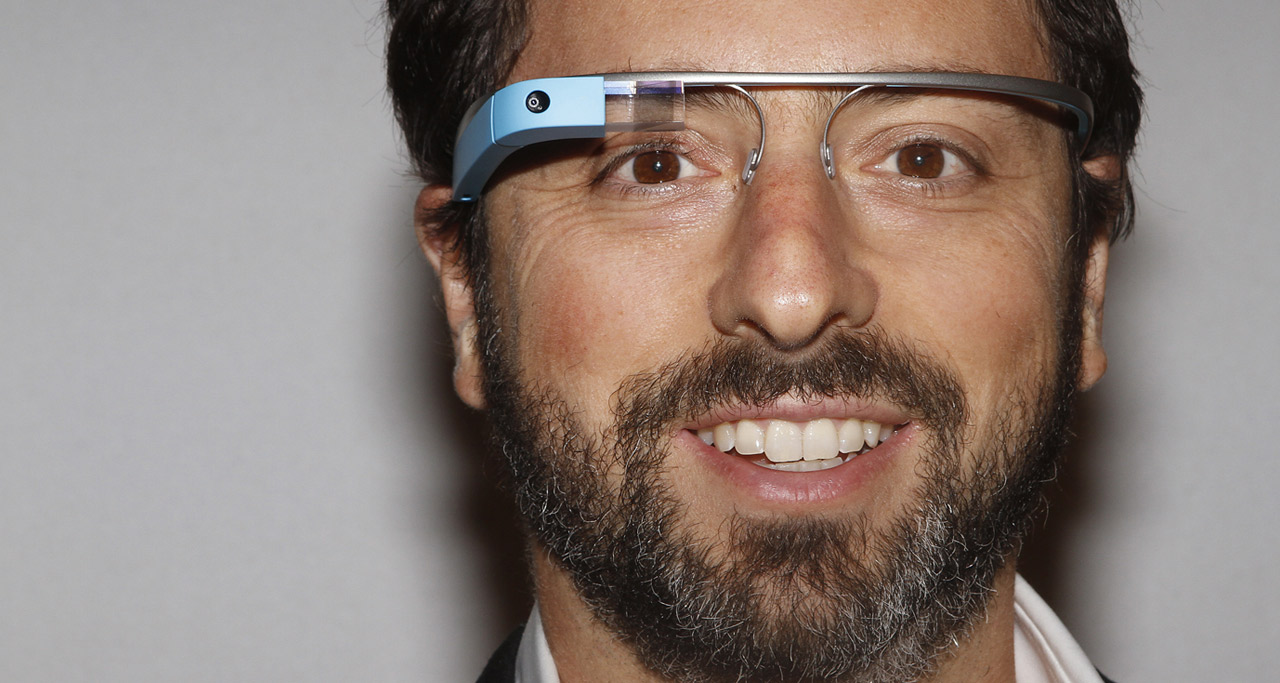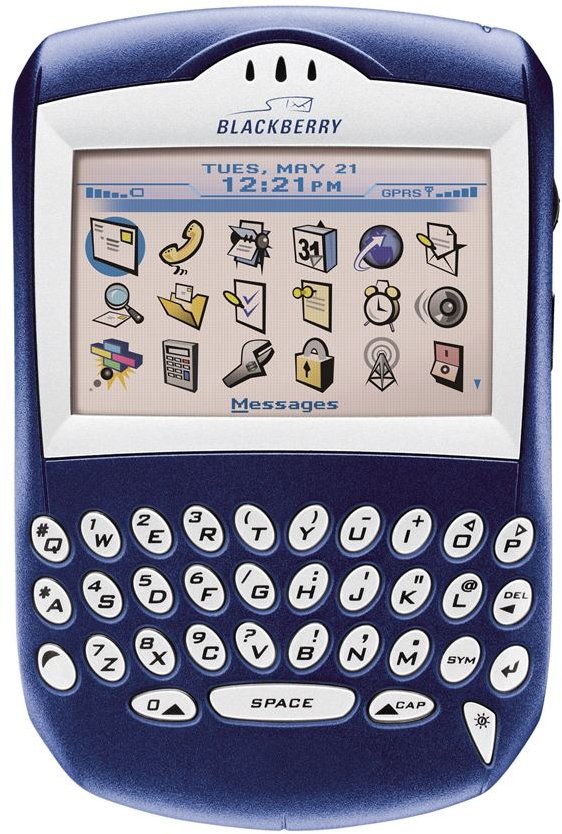Amazon just came out with its brand new
Fire TV. In the past, Amazon's hardware has been less than satisfactory with low-performing parts, awful software, and little support from developers. Amazon has somehow been kept afloat though due to their well-done commercials that entice consumers to their products as opposed to other items that don't have commercials, notably
Samsung and
Nexus in the tablet line. Fire TV is Amazon's attempt at getting Amazon into the running for entertainment in the living room, but it doesn't live up because of its bad software and its obvious paling in comparison with other devices of its kind.
Amazon would like to be firmly set in the growing area of home entertainment with Fire TV, and although the hardware specifications are impressive, the software ruins the initial allure. First of all is the continued use of their modified Android OS, using a category selection model that works horribly for tablets, and is not much improved for their Fire TV. It is closer in design to that of Apple TV, but continues to have nuances in selection. The second reason that the software is lackluster, is because their addition of an apps store has caused the box to be labeled as a partial gaming device, attempting to contend with the consoles, as the
Wall Street Journal reports. This is a major problem for Amazon, because although it is good for an android gaming device, it is nowhere close to having the quality and the wide range of console gaming (not to mention the controller is an extra $40). Amazon seems to be leaning more toward trying to replace the
Ouya, a similar Android gaming device that fell horribly short of its expectations from its Kickstarter days. The gaming is little more than what you can do on your phone at this point, therefore attracting very few people to that aspect. On the bright side, they may get more immersive games in the future, as reported
by TechCrunch. The addition of gaming to the traditional watching entertainment put Amazon straddling several distinct markets at once, and their current software does not allow them to do that with success. The software is not well thought out, and the capabilities are too far-reaching for the software to perform well enough in any of the different forms of entertainment it attempted to incorporate.
Amazon's startegy for the family room is also flawed because compared to other products out there that resemble it, it just doesn't add up. The most obvious is the
Chromecast, a $35 HDMI dongle that takes media straight from your device and puts it onto your TV. Compared to the Fire TV coming in at a solid $99, for media like Netflix, YouTube, Hulu, you just cannot beat Chromecast. If you are looking for gaming, you would definitely want to look into a dedicated console. The
Xbox One and
Playstation 4, although at least $300 more expensive, are a much more viable option for TV gaming, as you will get more developed titles and better game play, not to mention that you can also use media on these. If you want to go with a low end gaming console, I would recommend the Ouya, which even though disappointing in gaming as a whole, has a lot more dedicated and complex games that you won't get, at least right now, in Fire TV. The only reason I could really see anybody choosing Amazon Fire TV for their home entertainment is for a very light meshing of the two realms, knowing that they won't get much performance in either respect as they could in other products. Compared to like products out there, Fire TV just does not compare.
Amazon's brand new device is adding another market in their hardware section, in addition to the Kindle E-Reader and the Kindle Fire tablet. As with its previous hardware, it just does not work very well, and is not a sensible option for the market its trying to bring in.Fire TV is Amazon's attempt at getting itself into the the living room, but it doesn't live up because of its bad software and its obvious inferiority compared to other like products.